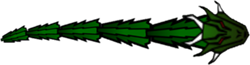Shown to the right is the different map modes that are currently in the game, normal shows the parts of the galaxy that are controlled by the different empires, wealth shows the distribution of wealth, heat shows which parts of the galaxy are in the most intense conflict, religion shows what part of the galaxy follow what religion, alliances shows the current alliances in the galaxy, and factions shows the factions in the galaxy. Map views can be changed by tapping the button near the bottom left.
On the top left, you can see a list of the current empires and some information about those empires. This table can be modified by clicking on the configure button, where you can enable or disable certain information to be shown.
The top right corner shows how long this galaxy has existed for, the number of empires that have transcended, and the current speed of the simulation.
The bottom right corner shows the current frames per second that the simulation is running at. Usually galaxies with more stars and empires run with a lower FPS.
The array of buttons that covers most of the right side is where most of the controls will be. The topmost button is the place used to save a galaxy, load a galaxy, and create new galaxies. The button below that controls the speed of the simulation. You can use the button to pause and play the simulation, as well as control the speed by holding down the button. When the simulation is paused, a button on the left of that will appear, that button is used to run the simulation in steps. Below the speed control button is the quests button. It shows ships that are currently on a quest. Below that button is the statistics page. It contains a histogram, which shows the amount of a galaxy that each empire currently controls, a genealogy tree, which shows the heritage of empires, a list of current wars in the galaxy, and a list of religions. Below that is the settings button, where you can configure your galaxy to your needs. Below that is the sandbox button, where you can play around with the galaxy. Below that is the dynasties button, which shows prevalent families in the galaxy. Below that is the about button, where you can get information about the game, view credits, and get links that are related to the game.